Dynamic duo make learning available to all
Katherine Moore and Chelsea Porter use Carolina Talent to teach the campus about digital accessibility.

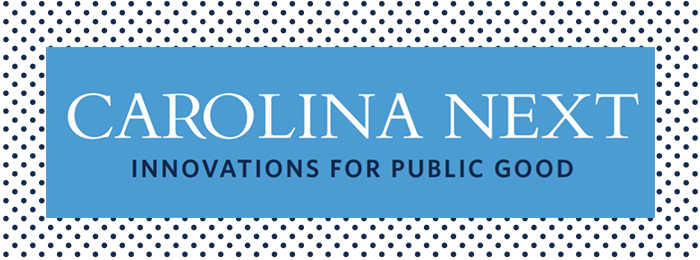 The Carolina Next strategic plan recognizes the importance of its faculty and staff, particularly in the overview of Enable Career Development, the third of the plan’s eight initiatives. “Our greatest asset as a University is our people. Developing our people must be at the heart of what we do as an organization.”
The Carolina Next strategic plan recognizes the importance of its faculty and staff, particularly in the overview of Enable Career Development, the third of the plan’s eight initiatives. “Our greatest asset as a University is our people. Developing our people must be at the heart of what we do as an organization.”
When asked to identify the team on campus who best exemplifies the Enable Career Development initiative, Mark Haapala didn’t hesitate.
“The Digital Accessibility team has done a fantastic job providing skills development training for others at Carolina,” said Haapala, the director of organization and professional development in the human resources office. “They have actively leveraged the Carolina Talent Learning tool to do that, which is enabling career development across the University.”
Katherine Moore and Chelsea Porter of the Digital Accessibility Office were among the first to post online instruction to the new Carolina Talent training website. The two digital accessibility consultants also used their expertise in creating user-friendly digital content to improve the site for all employees.
“They helped us think about and test new functionality, like badging, to make learning more engaging and playlists to provide relevant, curated content in one convenient location,” Haapala said.
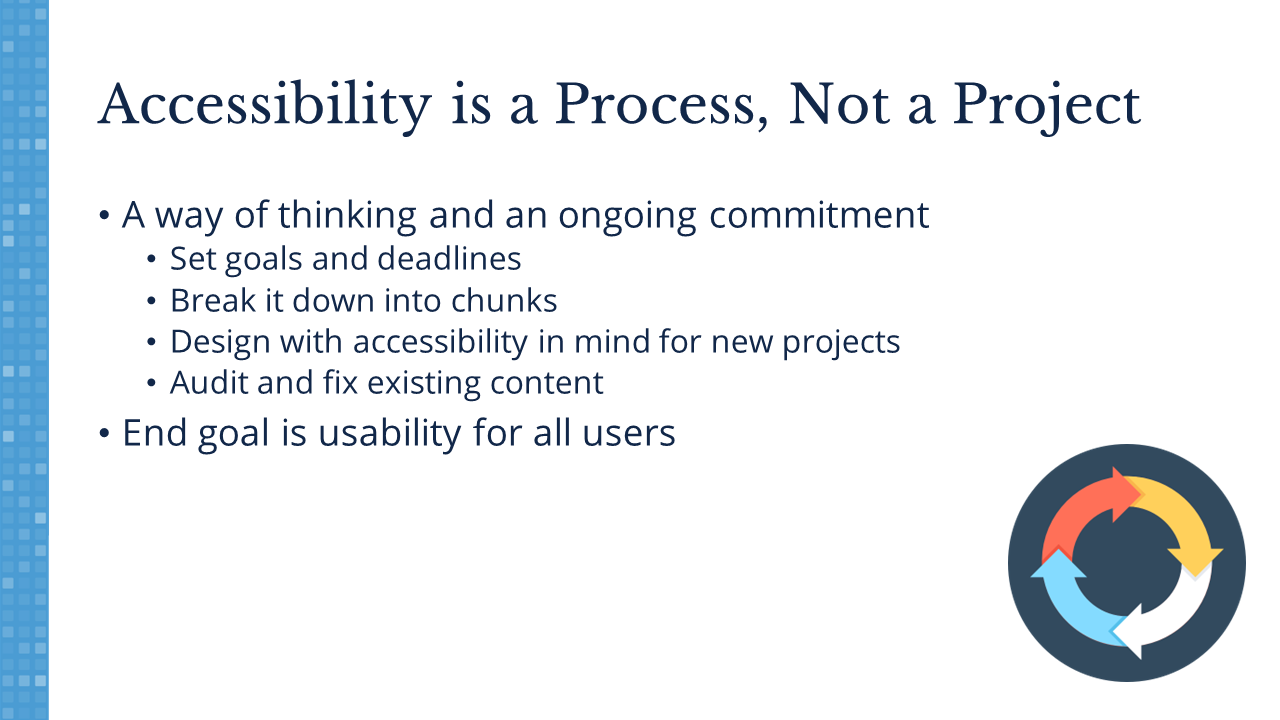
‘Accessibility is a process’
The digital accessibility office offers services, tools and trainings to help improve the accessibility of digital content for the University. In 2019, they began to roll out in-person training in library classrooms. Then the pandemic hit here in March 2020.
“If there’s one silver lining that came from COVID, it’s that people suddenly realized that digital accessibility was a thing,” Porter said. And as employees became more reliant on online resources to do their jobs, they began to appreciate features like video captioning. “Once people understand what digital accessibility is, they become more invested, and we started seeing them take more trainings.”
The office had to make the same pivot to online instruction as faculty members did. Their first courses were instructor-led Zoom sessions that employees could schedule through the Carolina Talent training calendar (for permanent employees) and Learning Stream (for student employees). Then they began to use Panopto, the University’s video hosting platform, to record content that would be available any time. They started with courses on digital accessibility awareness and digital accessibility for course design and plan to migrate other trainings to the video format.
“Our instructor-led trainings are fantastic, but they don’t meet everybody’s schedule. We needed an asynchronous online version, and this really fits the bill,” Porter said. “These two trainings are fully online where people can go in at their own pace and watch through the videos. It’s been a roaring success so far.”
Through October, 1,978 attendees (976 unique attendees) from 38 different units have taken at least one of the nine training sessions offered. These include 190 instructor-led sessions and 54 self-paced video classes.
Covering the gamut
The Digital Accessibility Office currently offers these nine classes, enabling career development at Carolina.
Digital Accessibility Awareness:Awareness of the techniques for making digital content accessible to a wide variety of people.
Captioning: Impact of captioning video, captioning resources available and how to caption using YouTube’s built-in features.
Web Accessibility Basics: Basics of creating accessible digital content on the web.
Digital Accessibility in Course Design: Concepts for making course content more accessible and inclusive for all students.
Social Media:Information and guidance for ensuring social media content is inclusive and reaches all audiences.
Procurement:Guidelines for purchasing with accessibility in mind.
Zoom Accessibility: Best practices to ensure meetings and events through Zoom are accessible.
Document Remediation Part 1 — Word and PowerPoint: Best practices for ensuring Word documents and PowerPoint presentations are fully accessible.
Document Remediation Part 2 — PDF Accessibility: Tools and processes for a basic understanding of PDF accessibility requirements, using Adobe Acrobat.
“When we switched over to Carolina Talent, we definitely got the opportunity to reach a broader audience and more people due to the asynchronous format of the classes and people being able to take them at their own pace,” Moore said.
Carolina Talent and professional development
The July 2020 launch of the My Learning module of Carolina Talent was an important step in the career development objective to “provide University staff with systematic professional development options, enabling them to grow career opportunities.” The module makes it easier for employees to find and enroll in professional development opportunities offered by the University and to keep track of required training.
“The best part about Carolina Talent as a registration platform is that it syncs up immediately to everybody’s HR profile. For professional development, you get to see it show up right on your transcript that you attended these courses,” Porter said. “And managers can assign people to take our trainings, which is also great.”
Because of the survey responses they’ve received, the digital accessibility team will be beefing up the content of their online courses. “People are wanting more examples, more information,” Porter said. “We try to keep our trainings less than two hours, yet people are often asking for even more information. So that’s encouraging.”




